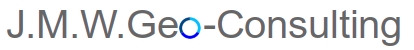How to add additional data series to TriAngle (Excel version)
Some requests I’ve got in the past is how to add additional data series in the Serial Data plot.
With this post, I try to close the gap and to give the necessary information to do so with the Excel template. (With LibreOffice it is similar, just the naming of the functions within the program is different from Excel. Perhaps I will do a dedicated manual in the future…)
Let’s go!
1) Go to the ‘Serial Data’ tab
2) Copy (for example) Series 10 and paste it right to it
3) Rename the series to whatever you want, here I name it Series 11 to keep it easy
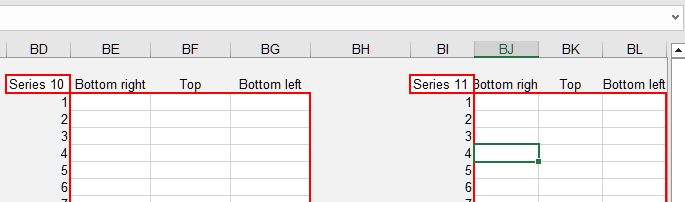
4) Go to tab ’Calculations’
5) Mark and copy cells BI1:BM3
6) Paste the cells on the right at BO1
7) Adjust the formula in the cells BO3, BP3, BQ3, BR3 and BS3
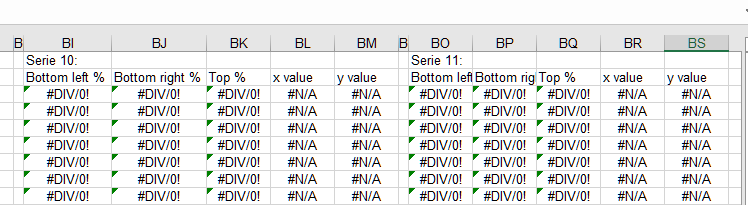
BO3 (Bottom left %) should become:
=’Serial Data’!BL3/(‘Serial Data’!BJ3+’Serial Data’!BK3+’Serial Data’!BL3)
BP3 (Bottom right %) should become:
=’Serial Data’!BJ3/(‘Serial Data’!BJ3+’Serial Data’!BK3+’Serial Data’!BL3)
BP3 (Top %) should become:
=’Serial Data’!BK3/(‘Serial Data’!BJ3+’Serial Data’!BK3+’Serial Data’!BL3)
BR3 (x value) should become:
=IF(‘Serial Data’!BJ3+’Serial Data’!BK3+’Serial Data’!BL3<>0;(BP3+(BQ3*0,5));NV())
BS3 (y value) should become:
=IF’Serial Data’!BJ3+’Serial Data’!BK3+’Serial Data’!BL3<>0;(BQ3*0,866*Templates!K2);NV())
8) Mark cells BO3:BS3 and copy them down until row 102
9) Mark cells BS4:BS102
10) In row BS search for Templates!K(use the matching wildcard) and replace with Templates!K2
Show the new data series in the plot
11) Mark the plot and click ‘Chart Tools – Chart Design – Select Data’
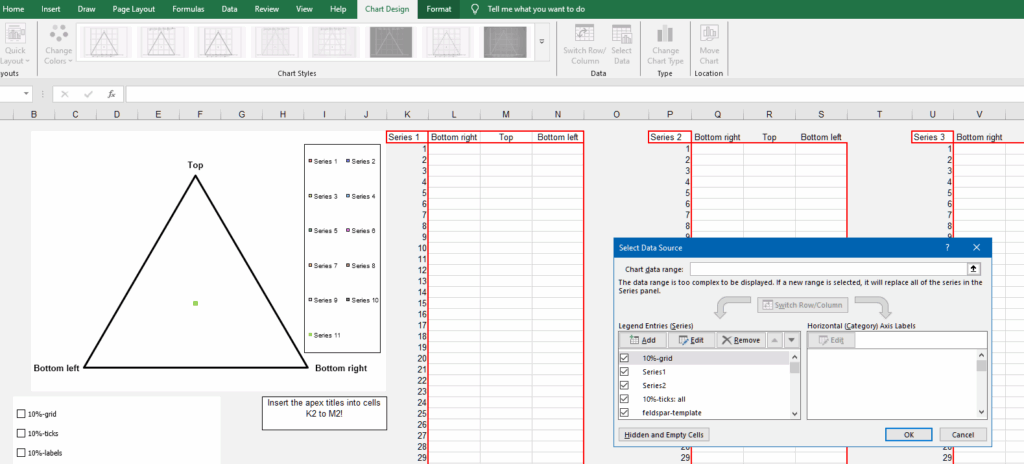
12) On the left, click ‘Add’
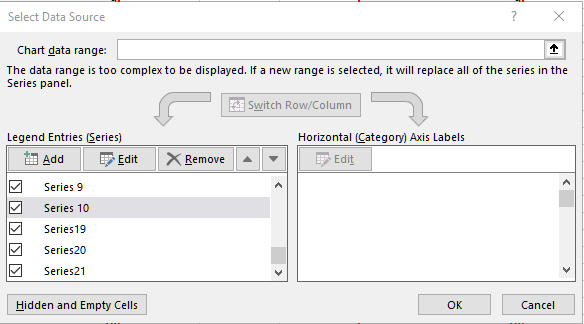
13) Add
Series name: =’Serial Data’!$BI$2
Series X values: =Calculations!$BR$3:$BR$102
and Series Y values: =Calculations!$BS$3:$BS$102
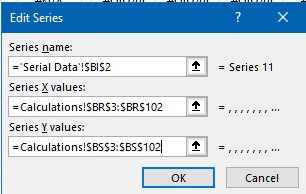
That’s how it will look like (perhaps the Legend is placed differently…)
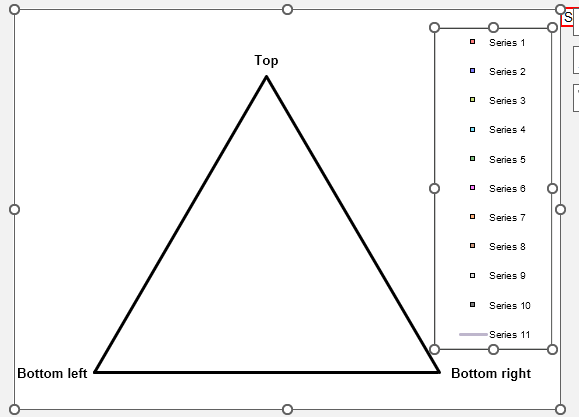
Now format the data series 11
14) Double click Series 11 in the legend to mark it, then right mouse button and chose Format Data Series.
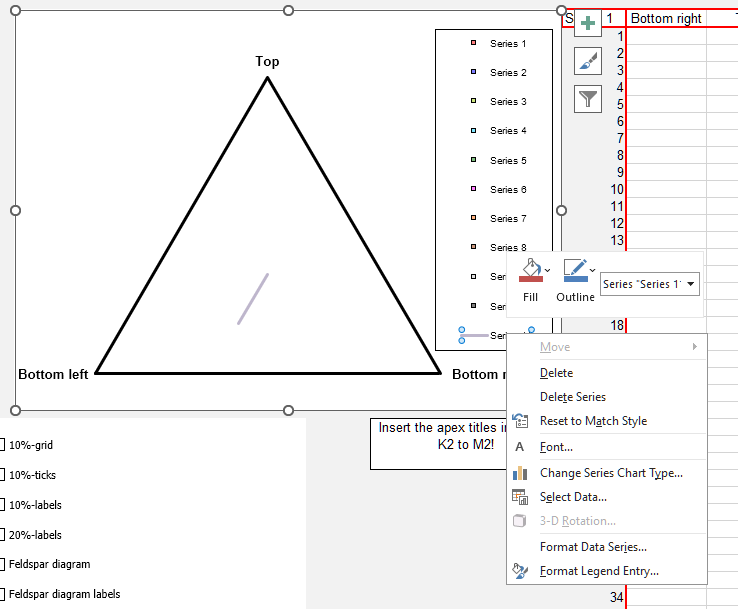
15) In the format menu on the right choose
Line: no line (!)
Marker: choose your preferred formats – marker size, marker type, fill color, border color…
16) Save everything and you are done!